|
|
|
What is
it? |
|
|
|
The Internet :: Working is
the team services and
collaboration solution
developed by Ultimate IT
Solutions Limited.
|
|
 |
|
Enable all
team members to communicate
and share important
information effectively and
more efficiently by creating
individual, secure,
project-specific virtual
workspaces which are
accessed via the Internet.
|
|
Create users
and assign them to projects
so that all project
team-members, including
outsourced consultants and
subcontractors, can
collaborate, online, without
opening up your in-house
servers. |
|
|
|
| |
|
Features... |
 |
|
-
create a secure
and individual workspace
for each project
|
| |
-
add users to your
company list and assign
them to specific projects
|
| |
-
create access
permissions and assign
them to users at project
level in each project,
create any number of
document repositories to
organise, store and share
project documents, files,
drawings, etc
|
 |
|
-
schedule and
assign project tasks to
team members and view them
as a Gantt-style chart
|
| |
-
post important
project news and events to
alert all team members to
breaking news
|
| |
-
access a global
forum for technical
support, bug reports and
to submit feature requests
for future upgrades and
improvements
|
 |
|
-
access your
company forum to
communicate with your
co-workers
|
| |
-
access a forum
specific to each project,
to communicate with
project team members
|
| |
-
exchange private
messages with team members
and co-workers
|
| |
|
|
|
|
|
|
Empower
your users |
|
|
|
The Internet ::
Working is a powerful solution
that gives you the resources to
empower your project teams to
collaborate effectively 24/7,
regardless of where they are
situated. |
|
|
|
|
| |
|
How does
it work? |
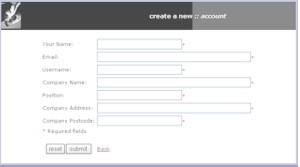 |
|
First, you need to register
to your company with The
Internet :: Working. This will
create a new company in our
database and also an
'administrator' account, in the
name you entered.
It costs nothing to register. |
|
|
|
|
|
Admin
panel |
|
|
|
Registration allows immediate
access, via your new
administrator account, to your
company's 'admin panel', where
you will manage your company
account and which also provides
instant access to your company
forum and to global support.
The
admin panel allows you to manage
your company's projects, users
and access permissions.
|
|
 |
|
|
|
|
| |
|
Create
projects |
 |
|
To create a
project, you must enter a
project reference and a
project name, and assign a
Project Manager from your
current users list. |
| |
Once you've created a
project, assign users to the
project and give them their
access permissions for that
project.
Each user can be
notified, automatically by
e-mail, to let them know they
are on the team and at what
level; what their user name is
and, if they've not previously
logged in, give them a secure
password.
All users are
encouraged to change this
password the first time they log
in, for security reasons. All
users are responsible for making
sure their personal details are
correct and up-to-date. |
|
|
|
|
|
|
| |
|
How to
pay? |
| |
|
We offer a range of pricing
options for versatility.
|
 |
|
Projects can
be created singly or in
discounted bands - the more
you buy, the greater the
discount. To upgrade your
account status at any time,
you pay the difference
between your existing price
band and the new one.
|
| |
Projects are
priced on a YEARLY basis and
are based on the total
number of LIVE projects at
any given time. For every
project you delete you can
create a new one at no extra
cost.
|
|
|
|
We are currently
only able to accept card
payments, which are made by the
account administrator, directly
from the admin panel which
seamlessly connects to a secure
server at WorldPay.
|
| |
WorldPay is a world leader in
secure card payments on the
Internet. An important part of
the The Royal Bank of Scotland
Group, the 5th biggest banking
group in the world, WorldPay
payment solutions are trusted by
thousands of businesses, big and
small.
|
|
|
|
|